Vendor Management
Find updated resources to make it easier and faster to find the information you’re looking for.

Welcome!
We value our vendor relationships and want to make our work together as smooth as possible.
Below are some common resources to get you started right away.

Instructions for locating Vendor and Contract IDs
Locate Vendor ID
1. On your dashboard, select the Vendor tab on the left pane.
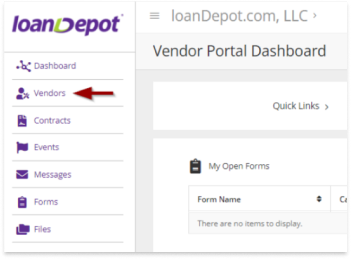
2. Click on your company name.
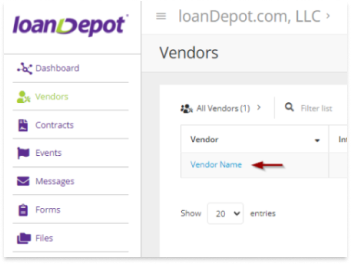
3. The vendor ID will be listed under the registered address field in the vendor data section.
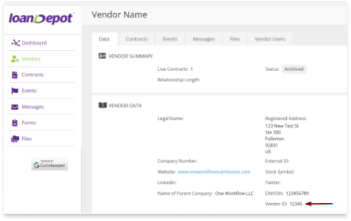
Locate Contract ID
1. On your dashboard, select the Vendor tab on the left pane.
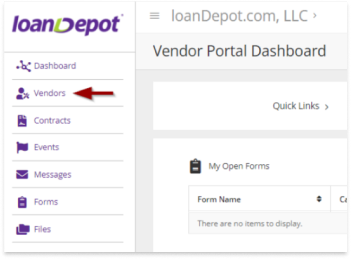
2. Click on your company name.
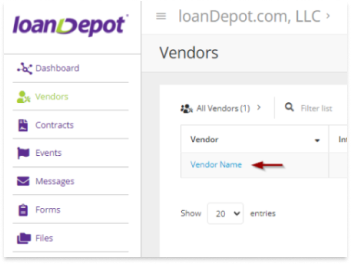
3. Click on the Contracts tab in the Vendor Profile
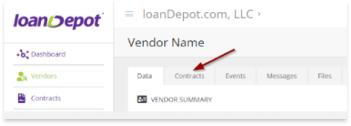
4. Click on the contract name associated with the contract that you are searching for.
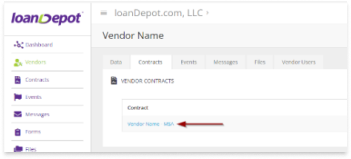
5. The Contract ID will be in the Contract Data Section.
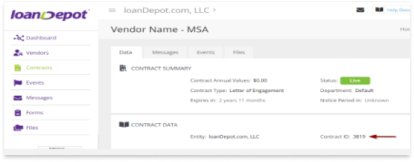
Contact Us
If you have any questions, please contact the Vendor Management team at
